| App name | Website | Description | Cost |
IP - Relay
|
http://itunes.apple.com/app/ip-relay/id351385414?ign-mpt=uo%3D6&mt=8 | IP-Relay allows individuals to use their device to call people who are able to hear. It acts like an instant message system. The individual who is deaf or hard of hearing type out their message and IP relay operator speaks the message to the individual who is hearing. Then relays what the individual who could hear says to the individual who is deaf through text. | Free |
| Dragon Dictation |
http://itunes.apple.com/app/dragon-dictation/id341446764?ign-mpt=uo%3D6&mt=8 | Dragon dictation allows users to speak directly into the microphone, the words that they spoke appear in text on the screen. | Free |
| Face Time |
Pre-downloaded on device | FaceTime is a phone calling app that features video and works through a Wi-Fi internet connection. It is very similar to Skype as it uses video to relay messages. FaceTime is ideal for individuals who are deaf or hard of hearing because a user can easily observe facial expressions, gesture, and communicate using American Sign Language or lip reading. | Pre-downloaded on device |
| Signing time Lite ASL | http://itunes.apple.com/us/app/signing-time-lite-asl-sign/id306355760?mt=8 | The lite version includes six flash cards and three shortened music videos. | Free but full version is $2.99 |
| ABA Flash Cards & Games - Emotions | http://itunes.apple.com/us/app/aba-flash-cards-games-emotions/id446105144?mt=8 | Identifying, understanding, and responding appropriately to emotions. | Free **All ABA apps are free during the month of April!!** |
| Baby sign and sing | http://www.babysignandlearn.com/baby-sign-and-learn-asl-for-iphone-and-ipad | Learn sign language to a children's song. Great for young learners. | Free but you can buy additional songs |
| PCS Sign language flash cards | http://www.mayer-johnson.com/pcs-sign-language-flash-cards/ | Learn signs, picture representations, and text all in the same app! | Free |
| ASL Dictionary for iPad | http://www.asl-dictionary.com/ | A great reference for signs and phrases | $6.49 |
| My Smarty hands | http://itunes.apple.com/US/app/id366804871?mt=8&ign-mpt=uo%3D4 | Learn and practice 300 ASL signs | Lite - free full is $4.99 |
| SparkleFish | http://itunes.apple.com/us/app/sparklefish/id432462341?mt=8&ls=1 | This app allows users to record word in their voice. It is similar to madlibs and comes with four free stories. |
Free |
| Splingo's Language Universe | http://itunes.apple.com/us/app/splingos-language-universe/id457526530?mt=8&ls=J | Helps students learn and practice listening skills | $2.99 |
| Learn American Sign Language | http://itunes.apple.com/us/app/learn-american-sign-language/id435624458?mt=8 | Learn American Sign Language is a simple and fun way to learn signing, covering such useful topics as Greetings, Emergency Situations and more. | $2.99 |
Wednesday, September 19, 2012
Communication apps for students who are deaf or hard of hearing
Monday, September 17, 2012
iPad adaptations for students who are deaf or hard of hearing

Volume adjustments
- Touch settings icon on Home screen
- Click general settings tap sounds
- Drag the slider bar to the right to increase the volume and to left to lower it
- Touch home button to close settings
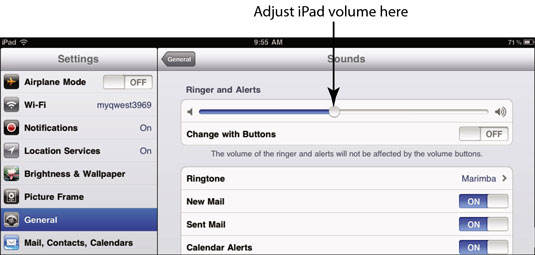


Mono Audio
To improve your listening experience when using headphones, turn on Mono Audio. When Mono Audio is turned on, iPad plays all sounds in both ears.
-
Click on the Settings icon
-
Navigate to General settingsClick Accessibility.
-
Click the Mono Audio On/Off button to turn on the feature.
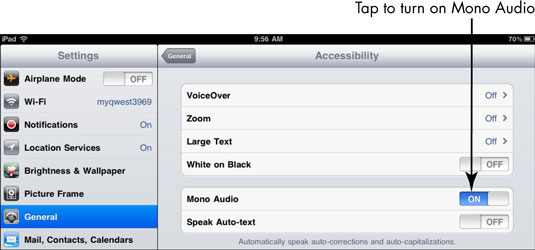 Mono Audio is turned on.
Mono Audio is turned on. -
Touch on the Home button to close Settings.
Monday, September 3, 2012
5 fun back to school interactives
Emily Elizabeth goes to school - Interact with Emily Elizabeth and Clifford about her day at school.
Back to school printables - Several back to school printables including mini soduko
Back to school interactive pages - Interactive back to school coloring pages
Back to school wordsearch - Interactive back to school word search, words go across and down only; uses basic vocabulary.
Back to school crossword - back to school crossword puzzle.
To find more back to school activities click here!
Lovely labor day activities
Community helpers - Community helpers see and hear what they do
American Symbols game Simply match the symbol to the correct description.
Enchanted learning printables - Crafts include a labor collage, building a town out of recycled materials including paper towel rolls and tissue boxes, printable activity books, puzzles, vocabulary worksheets, alphabet games, and coloring pages brought to you by Enchanted learning.
Labor day word jumble Try to guess the word. Then click in the applet to show the answer. After showing the answer, click again for another randomly-chosen word with scrambled letters.
Labor day word search interactive Each word on the list is hidden in the pool of letters. To circle a discovered word, mouse-click on one end of the word and mouse-drag to the other end of the word. Words may be hidden horizontally, vertically, diagonally, forward, or backward
Tuesday, July 24, 2012
Guest post - Laura Casey from Look at Me Now!
Using face-replacement technology, Look at Me Now!®, LLC (www.lookatmenow.org) offers a one-stop solution for many of the daily challenges facing children with Autism and their families. In response to the increasing diagnoses of Autism Spectrum Disorders and the resulting strain on resources, the Maine-based company is making evidence-based interventions completely accessible and affordable to parents and professionals, online. Research supports Video Modeling techniques and proves that children with Autism who watch themselves successfully manage the previously impossible situation are able to translate it into reality. Look at me now!® offers customizable/personalized movies for children with Autism and related disorders. These movies, starring the child himself or herself, are known in the field as Video Self Model (VSM) movies and are widely supported in research. These movies are used in school and home settings by parents, teachers and professionals. The positive outcomes and changes these movies can produce are astonishing. In the past, parents and clinicians had to make these movies by doing all of the work; "setting the stage," filming, editing, and narrating to create a final product. Now, by simply submitting a photo via the company's secure website(www.lookatmenow.org), users can create a short video depicting the child from the photo engaged in an activity of daily living or an age appropriate skill. The short movie captures the sights and sounds associated with the activity and children see themselves completing the tasks errorlessly and with enjoyment. Look at Me Now!® was founded by Laura Casey who has more than 14 years of experience in the field of Autism Intervention. Ms. Casey holds a Master’s Degree in Special Education and has worked with hundreds of children and families in meeting the challenges of Autism. Ms. Casey has researched, published and presented on the subject of Autism and Early Intervention. Parents who have used the face-replacement software and resulting videos provide high marks. Amy Hayes, of Ellsworth, Maine says, "Until we found Look at Me Now!® movies, we had never seen such clear results. After viewing his movie, Anderson's therapist, myself and my daughter sat and watched the "movie" replay with amazement. He did a fantastic job- better than ever before! There were no tears, no pulling away, no kicking or screaming. He was so proud of himself and so are we!" Prior to his movie about having his nails cut, Anderson had worked on this skill for 2 years with his occupational therapy. Within 3 viewings of his movie, the behavior change was remarkable!
"The promising practice of video self-modeling is finally available to the masses in an affordable and easy-to-use manner," said Dr. Tom Buggey, author of "Seeing is Believing: Video Self-Modeling for People with Autism and Other Developmental Disabilities," and an adviser to the company. "It is hard to imagine a project that would offer more promise than Look at Me Now! does to children with Autism and their families."
Friday, July 20, 2012
10 Art Sites to use on a rainy day

Make Your Own Superhero Choose your base from three different ones, then create your superhero!
Muro digital art sites a user can change colors, adjust gradient, add effects
Portrait Creator- Create a masterpiece with this game, drag and drop different parts of the face onto the canvas
.Odosketch - Create sketches with colored pencils.
Voice Draw - Create art with voice/sound. Very cool for our nonverbal kids! Scream and shout and create a masterpiece.
Nick Jr coloring book - Online coloring book featuring Nick Jr friends.
sketchbook Drawing space Found on Donna Murray's blog
Crayola Digicolor - Choose the art medium (marker, crayon, etc) choose the color, print, and share.
Tuesday, July 10, 2012
July interactives and sites
America the Beautiful - Animated Flash ecard by Jacquie Lawson that shows the flowers from each state.
The American Flag Word Search - A fun American flag themed word search
July 4th in the US - Watch the video below and play 3 fun interactive games, matching, concentration, and a word search to test your knowledge!
Fireworks just for you - Click mouse repeatedly in random areas above for an awesome display of fireworks.
4th of July interactive quiz - Take this interactive quiz about the 4th!
All about the 4th - 4th of July color pages, crafts, and interactive word searches
For more July fun click here
Monday, July 9, 2012
Cute Kindergarten blogs to check out
- Kindergarten center blog - created by Amy who is a teacher. She posts about many different topics related to kindergarten and pre-k. Amy also posts some freebies and giveaways for teachers. If you are looking for some sweet kindergarten ideas check out this site!
- Mrs. Minder's Kindgarten Monkey Business- created by Mrs. Miner. Mrs. Miner posts some good ideas and resources to use everyday objects (like a digital photo frame) in your class. Mrs. Miner also stocks her site with some fun freebies and printables to add to your teacher toolbox.
- Tickled to teach - developed by Shannon. She posts some creative and crafty ideas and resources to use in your classroom. She even posts example pictures! If you are looking for a fun and crafty site be sure to visit Shannon's blog!

Wednesday, June 27, 2012
Five Fabulous new blogs to follow
- http://www.myweb4ed.com/blog/ - This blog is all about teaching and technology. It also has a page that lists discounts for educators!
- http://arlenesandberg.blogspot.com/ - Is geared towards ESL learners, literacy, and math skills.
- http://www.differentiatedkindergarten.com/ - Just as it says lists and details strategies to differentiate instruction in the kindergarten classrooms
- http://kaylees_education_studio1.teacherlingo.com/default.aspx - A great blog about math skills
- http://www.rainbowswithinreach.blogspot.com - All about music and creativity in the classroom.
Monday, June 25, 2012
Cool tool - ABC .. Oh yeah!
In the parent/teacher space the creators detail the requirements to use the website successfully and also provides a short history about ABC YA. This website can run on several different web browsers - which makes it easy to use at home and in school! You are able to click on any grade level shown (K-5). Once you click on your desired grade level you will find activities separated by content (letters, literacy, numeracy, math, holiday). This website is very easy to navigate and is consistent in navigation procedures. It also provides text and picture supports to help students navigate.
If apps is what you are looking for just click on the educational apps section. You will find the apps are divided into content by grade level as well - what a great resource. I highly recommend this website for any teacher, parent, or student looking for that unique and fun website activity or app! Have fun exploring!
What do you love about ABCYA? Share on the comments section!
Eric Carle's b-day!
Friday, June 22, 2012
Sam's Super Diigo Finds! 06/22/2012
-
The Artist's Toolkit: Explore | ArtsConnectEd
tags: artist toolkit lessons design interactive education elements resources art
-
FreeSpeech for iPad on the iTunes App Store
tags: app autism ipad aac augmentative
-
Widbook - Write, read and share
tags: ebooks publishing writing books multimedia web2.0 Ebook
-
tags: collaboration conference webinars meetings web2.0 bigmarker meet learn
-
60 Apps in 60 Minutes - Symbaloo
tags: Apps ipad mobile2012 ipadpalooza iosedapp iphone
-
Protocol for Symbolic Augmentative Systems
tags: assessment AT AAC
Thursday, June 21, 2012
Sam's Super Diigo Finds! 06/21/2012
-
Accessing Curriculum Through Technology Tools (ACTTT): A Model Development Project
-
Reading Rainbow is Back: Can it Do for the iPad What it Did for TV? - ABC News
-
Free Technology for Teachers: 500 Free Online Courses To Take This Summer
-
Goal 10: Spread Your Knowledge (15+ Tools to Bookmark, Aggregate, Curate) : Teacher Reboot Camp
-
Share My Lesson - Free K-12 Teacher Resources Aligned to Common Core State Standards
tags: lesson teacher resources standards teacher resources share core state
Wednesday, June 20, 2012
Sam's Super Diigo Finds! 06/20/2012
Tuesday, June 19, 2012
Sam's Super Diigo Finds! 06/19/2012
Sunday, June 17, 2012
Saturday, June 16, 2012
Sam's Super Diigo Finds! 06/16/2012
-
KB...Konnected • iPad Tutorials for Beginners #elemchat #spedchat...
-
ctg10 [licensed for non-commercial use only] / iApps for Those who Learn Differently
-
Doable, Affordable, and Sustainable Augmented Reality | Augmented Reality in Education
tags: affordable sustainable augmented augmented reality education reality
-
tags: ipad apps technology ipads learning education edtech objectives
-
i-nigma create barcodes QR DataMatrix
tags: QR barcode mobile generator qrcode tools datamatrix barcodes
Friday, June 15, 2012
Sam's Super Diigo Finds! 06/15/2012
-
Bloom’s Revised Digital Taxonomy Wheel & the Knowledge Dimension | Eductechalogy
tags: taxonomy interactive bloom blooms knowledge wheel edchat edtech
-
Why Looks Matter in E-Learning Courses (And What You Can Do About It) » The Rapid eLearning Blog
-
The best apps for special needs kids - The Washington Post
tags: apps iPad special special education needs
-
tags: math questions Dan Meyer 101qs inquiry questioning danmeyer 101questions
-
The 33 Digital Skills Every 21st Century Teacher should Have
tags: technology skills 21stcenturyskills web2.0 education resources edtech tools
Thursday, June 14, 2012
Audio book appreciation month
Wednesday, June 13, 2012
Phenomenal father's day activities
Father's day pages - Interactive fathers day coloring pages
Match dad's ties - Click on the buttons to reveal the pictures. Match all of the pictures to win.
Father's day puzzle - Unscramble the pieces to make a picture. Click on the puzzle piece that you want to move. Hold your mouse button down, and move the puzzle piece to where you think it should go.
very cool e-card maker for the official Phineas and Ferb website for Father’s Day, called the “Dad-inator.” Not only can you pick which character(s) you want to use, but you can also to some extent customize the animated card by placing related objects in the scene. Found on geek dad blog
Gone fishin' - Click on the maze with your mouse to start the game. Use the arrow keys to move through the maze and get to the end.
Tuesday, June 12, 2012
Sam's Super Diigo Finds! 06/12/2012
Monday, June 11, 2012
Fantastic flag day activities
- Flag coloring pages- An interactive flag day coloring pages.
- Flag day webquest - What does our flag mean to you? How do you feel when you see our American flag displayed?
- Flag day puzzle 1 - Flag day six piece puzzle.
- Find The Flags is an excellent multimedia interactive from the National Center For Family Literacy. Found on Larry Feralazzo's website
- Flag day puzzle 2 - Flag day puzzle.
- Flag day scrambler puzzle - Flag day scrambler puzzle.





