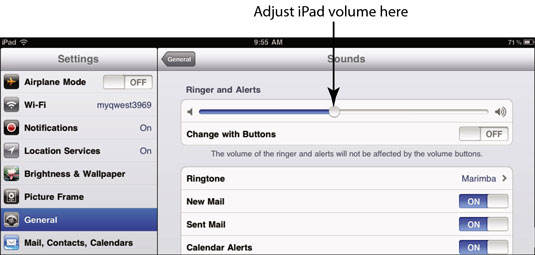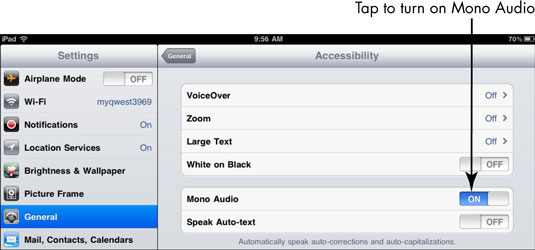As we know students who are deaf or hard of hearing communicate in a variety of ways: verbally, use of sign language (cued speech, ASL, manual), lip reading, and writing. Below are some apps that can be used on the iPad to help students develop or maintain their communication skills in and out of the classroom.
| App name | Website | Description | Cost |
IP - Relay
|
http://itunes.apple.com/app/ip-relay/id351385414?ign-mpt=uo%3D6&mt=8 | IP-Relay allows individuals to use their device to call people who are able to hear. It acts like an instant message system. The individual who is deaf or hard of hearing type out their message and IP relay operator speaks the message to the individual who is hearing. Then relays what the individual who could hear says to the individual who is deaf through text. | Free |
| Dragon Dictation |
http://itunes.apple.com/app/dragon-dictation/id341446764?ign-mpt=uo%3D6&mt=8 | Dragon dictation allows users to speak directly into the microphone, the words that they spoke appear in text on the screen. | Free |
| Face Time |
Pre-downloaded on device | FaceTime is a phone calling app that features video and works through a Wi-Fi internet connection. It is very similar to Skype as it uses video to relay messages. FaceTime is ideal for individuals who are deaf or hard of hearing because a user can easily observe facial expressions, gesture, and communicate using American Sign Language or lip reading. | Pre-downloaded on device |
| Signing time Lite ASL | http://itunes.apple.com/us/app/signing-time-lite-asl-sign/id306355760?mt=8 | The lite version includes six flash cards and three shortened music videos. | Free but full version is $2.99 |
| ABA Flash Cards & Games - Emotions | http://itunes.apple.com/us/app/aba-flash-cards-games-emotions/id446105144?mt=8 | Identifying, understanding, and responding appropriately to emotions. | Free **All ABA apps are free during the month of April!!** |
| Baby sign and sing | http://www.babysignandlearn.com/baby-sign-and-learn-asl-for-iphone-and-ipad | Learn sign language to a children's song. Great for young learners. | Free but you can buy additional songs |
| PCS Sign language flash cards | http://www.mayer-johnson.com/pcs-sign-language-flash-cards/ | Learn signs, picture representations, and text all in the same app! | Free |
| ASL Dictionary for iPad | http://www.asl-dictionary.com/ | A great reference for signs and phrases | $6.49 |
| My Smarty hands | http://itunes.apple.com/US/app/id366804871?mt=8&ign-mpt=uo%3D4 | Learn and practice 300 ASL signs | Lite - free full is $4.99 |
| SparkleFish | http://itunes.apple.com/us/app/sparklefish/id432462341?mt=8&ls=1 | This app allows users to record word in their voice. It is similar to madlibs and comes with four free stories. |
Free |
| Splingo's Language Universe | http://itunes.apple.com/us/app/splingos-language-universe/id457526530?mt=8&ls=J | Helps students learn and practice listening skills | $2.99 |
| Learn American Sign Language | http://itunes.apple.com/us/app/learn-american-sign-language/id435624458?mt=8 | Learn American Sign Language is a simple and fun way to learn signing, covering such useful topics as Greetings, Emergency Situations and more. | $2.99 |